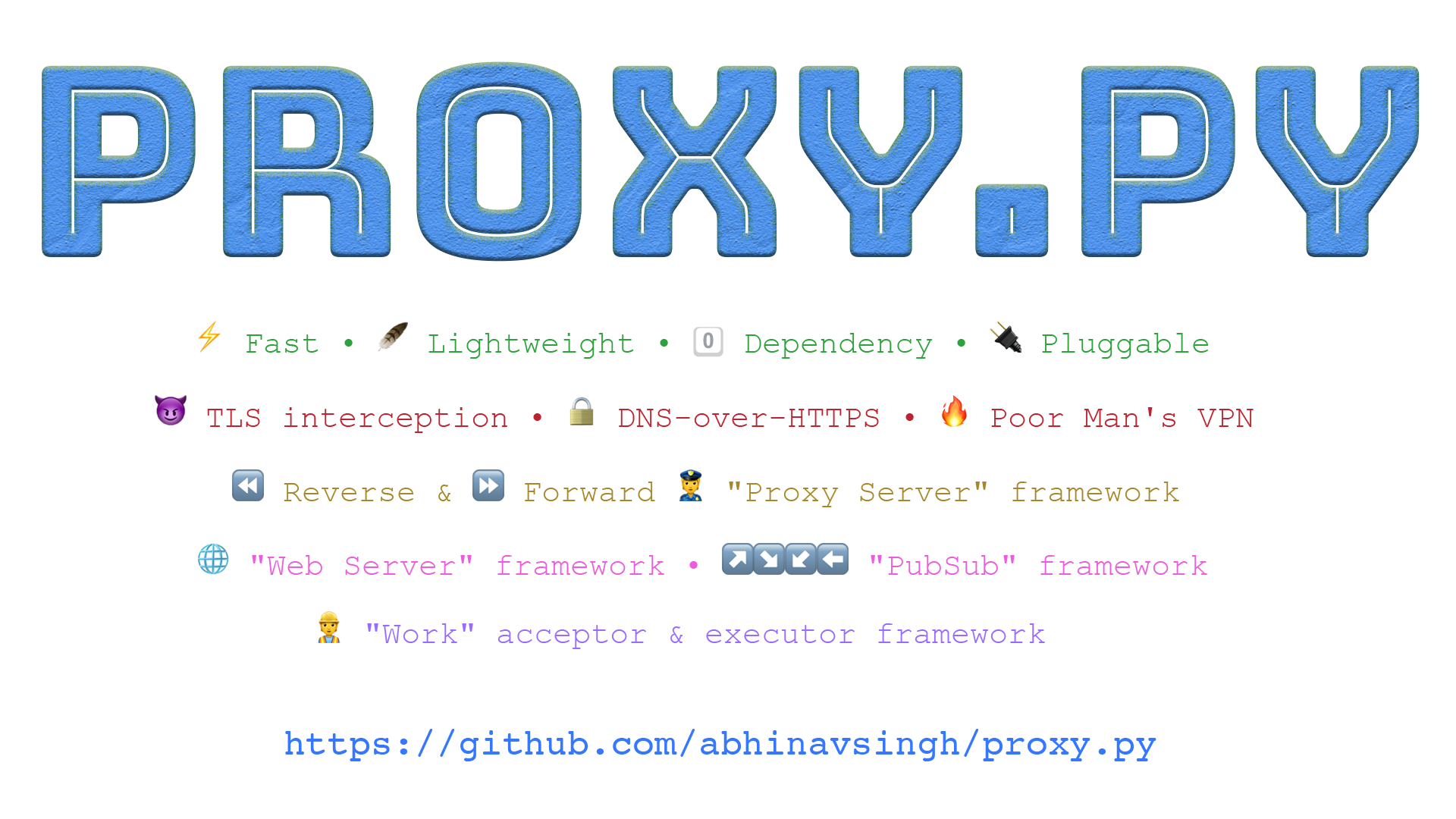- Explore
abhinavsingh/proxy.py
abhinavsingh/proxy.py
💫Ngrok Alternative •⚡Fast • 🔌 Pluggable • 😈TLS interception •👮🏿Proxy Server
500K+
Features
Fast & Scalable
Scale up by using all available cores on the system
Threadless executions using asyncio
Made to handle
tens-of-thousandsconnections / sec# On Macbook Pro M2 2022 ❯ python --version Python 3.11.8 ❯ oha --version oha 1.4.3 ❯ ./benchmark/compare.sh CONCURRENCY: 100 workers, DURATION: 1m, TIMEOUT: 1sec ============================= Benchmarking Proxy.Py Server (pid:75969) running Summary: Success rate: 100.00% Total: 60.0006 secs Slowest: 0.2525 secs Fastest: 0.0002 secs Average: 0.0019 secs Requests/sec: 51667.3774 Total data: 56.17 MiB Size/request: 19 B Size/sec: 958.64 KiB Response time histogram: 0.000 [1] | 0.025 [3073746] |■■■■■■■■■■■■■■■■■■■■■■■■■■■■■■■■ 0.051 [10559] | 0.076 [4980] | 0.101 [2029] | 0.126 [5896] | 0.152 [2466] | 0.177 [116] | 0.202 [40] | 0.227 [52] | 0.253 [87] | Response time distribution: 10.00% in 0.0005 secs 25.00% in 0.0007 secs 50.00% in 0.0009 secs 75.00% in 0.0014 secs 90.00% in 0.0021 secs 95.00% in 0.0035 secs 99.00% in 0.0198 secs 99.90% in 0.1262 secs 99.99% in 0.1479 secs Details (average, fastest, slowest): DNS+dialup: 0.0018 secs, 0.0004 secs, 0.0031 secs DNS-lookup: 0.0000 secs, 0.0000 secs, 0.0002 secs Status code distribution: [200] 3099972 responses Error distribution: [100] aborted due to deadline =============================Consult Threads vs Threadless and Threadless Remote vs Local Execution Mode to control number of CPU cores utilized.
See Benchmark for more details and for how to run benchmarks locally.
Lightweight
- Uses only
~5-20 MBRAM- No memory leaks
- Start once and forget, no restarts required
- Compressed containers size is only
~25 MB - No external dependency other than standard Python library
- Uses only
Programmable
- Customize proxy behavior using Proxy Server Plugins. Example:
--plugins proxy.plugin.ProxyPoolPlugin
- Enable builtin Web Server. Example:
--enable-web-server --plugins proxy.plugin.WebServerPlugin
- Enable builtin Reverse Proxy Server. Example:
--enable-reverse-proxy --plugins proxy.plugin.ReverseProxyPlugin
- Plugin API is currently in development phase. Expect breaking changes. See Deploying proxy.py in production on how to ensure reliability across code changes.
- Customize proxy behavior using Proxy Server Plugins. Example:
Can listen on multiple addresses and ports
- Use
--hostnamesflag to provide additional addresses - Use
--portsflag to provide additional ports - Optionally, use
--portflag to override default port8899 - Capable of serving multiple protocols over the same port
- Use
Real-time Dashboard
- Optionally, enable proxy.py dashboard.
- Use
--enable-dashboard - Then, visit
http://localhost:8899/dashboard
- Use
- Inspect, Monitor, Control and Configure
proxy.pyat runtime - Chrome DevTools Protocol support
- Extend dashboard frontend using
typescriptbased plugins - Dashboard is currently in development phase Expect breaking changes.
- Optionally, enable proxy.py dashboard.
Secure
- Enable end-to-end encryption between clients and
proxy.py - See End-to-End Encryption
- Enable end-to-end encryption between clients and
Private
- Protection against DNS based traffic blockers
- Browse with malware and adult content protection enabled
- See DNS-over-HTTPS
Man-In-The-Middle
- Can decrypt TLS traffic between clients and upstream servers
- See TLS Interception
Supported http protocols for proxy requests
http(s)http1http1.1with pipeline
http2websockets
Support for
HAProxy Protocol- See
--enable-proxy-protocolflag
- See
Static file server support
- See
--enable-static-serverand--static-server-dirflags
- See
Optimized for large file uploads and downloads
- See
--client-recvbuf-size,--server-recvbuf-size,--max-sendbuf-sizeflags
- See
IPv4andIPv6support- See
--hostnameflag
- See
Unix domain socket support
- See
--unix-socket-pathflag
- See
Basic authentication support
- See
--basic-authflag
- See
PAC (Proxy Auto-configuration) support
- See
--pac-fileand--pac-file-url-pathflags
- See
Install
Stable version
$ pip install --upgrade proxy.py
Development version
$ pip install git+https://github.com/abhinavsingh/proxy.py.git@develop
Docker image
$ docker run -it -p 8899:8899 --rm abhinavsingh/proxy.py:v1.0.0
By default docker binary is started with following flags:
--hostname 0.0.0.0 --port 8899 --ipv4
To override input flags, start docker image as follows.
For example, to check proxy.py --version:
$ docker run -it \
-p 8899:8899 \
--entrypoint /app/proxy.py \
--rm abhinavsingh/proxy.py:v1.0.0 \
--version
docker image is currently broken on macOS due to incompatibility with vpnkit.
Usage
$ proxy.py -h
usage: proxy.py [-h] [--backlog BACKLOG] [--basic-auth BASIC_AUTH]
[--client-recvbuf-size CLIENT_RECVBUF_SIZE]
[--disable-headers DISABLE_HEADERS] [--disable-http-proxy]
[--hostname HOSTNAME] [--ipv4] [--enable-web-server]
[--log-level LOG_LEVEL] [--log-file LOG_FILE]
[--log-format LOG_FORMAT] [--num-workers NUM_WORKERS]
[--open-file-limit OPEN_FILE_LIMIT] [--pac-file PAC_FILE]
[--pac-file-url-path PAC_FILE_URL_PATH] [--pid-file PID_FILE]
[--plugins PLUGINS] [--port PORT]
[--server-recvbuf-size SERVER_RECVBUF_SIZE] [--version]
proxy.py v1.0.0
optional arguments:
-h, --help show this help message and exit
--backlog BACKLOG Default: 100. Maximum number of pending connections to
proxy server
--basic-auth BASIC_AUTH
Default: No authentication. Specify colon separated
user:password to enable basic authentication.
--client-recvbuf-size CLIENT_RECVBUF_SIZE
Default: 1 MB. Maximum amount of data received from
the client in a single recv() operation. Bump this
value for faster uploads at the expense of increased
RAM.
--disable-headers DISABLE_HEADERS
Default: None. Comma separated list of headers to
remove before dispatching client request to upstream
server.
--disable-http-proxy Default: False. Whether to disable
proxy.HttpProxyPlugin.
--hostname HOSTNAME Default: 127.0.0.1. Server IP address.
--ipv4 Whether to listen on IPv4 address. By default server
only listens on IPv6.
--enable-web-server Default: False. Whether to enable
proxy.HttpWebServerPlugin.
--log-level LOG_LEVEL
Valid options: DEBUG, INFO (default), WARNING, ERROR,
CRITICAL. Both upper and lowercase values are allowed.
You may also simply use the leading character e.g.
--log-level d
--log-file LOG_FILE Default: sys.stdout. Log file destination.
--log-format LOG_FORMAT
Log format for Python logger.
--num-workers NUM_WORKERS
Defaults to number of CPU cores.
--open-file-limit OPEN_FILE_LIMIT
Default: 1024. Maximum number of files (TCP
connections) that proxy.py can open concurrently.
--pac-file PAC_FILE A file (Proxy Auto Configuration) or string to serve
when the server receives a direct file request. Using
this option enables proxy.HttpWebServerPlugin.
--pac-file-url-path PAC_FILE_URL_PATH
Default: /. Web server path to serve the PAC file.
--pid-file PID_FILE Default: None. Save parent process ID to a file.
--plugins PLUGINS Comma separated plugins
--port PORT Default: 8899. Server port.
--server-recvbuf-size SERVER_RECVBUF_SIZE
Default: 1 MB. Maximum amount of data received from
the server in a single recv() operation. Bump this
value for faster downloads at the expense of increased
RAM.
--version, -v Prints proxy.py version.
Proxy.py not working? Report at:
https://github.com/abhinavsingh/proxy.py/issues/new
Docker Pull Command
docker pull abhinavsingh/proxy.py