- Explore
x11docker/trinity
x11docker/trinity
Trinity desktop environment based on Debian. Trinity is the successor of KDE 3.
- Run Trinity desktop in Docker.
- Use x11docker to run GUI applications and desktop environments in docker images.
Please build image instead of pulling it
docker hub does not provide automated builds for free anymore. So this image is becoming old and outdated. Instead of pulling this image, please build it locally yourself. x11docker can do this for you with:
x11docker --build x11docker/trinity
Command examples:
- Single application:
x11docker x11docker/trinity konquerer - Full desktop:
x11docker --desktop x11docker/trinity
Options:
- Persistent home folder stored on host with
--home - Shared host file or folder with
--share PATH - Hardware acceleration with option
--gpu - Clipboard sharing with option
--clipboard - ALSA sound support with option
--alsa - Pulseaudio sound support with option
--pulseaudio - Language locale settings with
--lang [=$LANG] - Printing over CUPS with
--printer - Webcam support with
--webcam
Look at x11docker --help for further options.
Extend base image
This image contains a lot of standard applications; more are available in Trinity repository.
To add further desired applications, create your own Dockerfile based on x11docker/trinity.
Example:
# Trinity with kaffeine, vlc and pulseaudio
FROM x11docker/trinity
RUN apt-get update
RUN apt-get install -y kaffeine-trinity vlc libpulse0
Screenshot
Trinity desktop in a Weston window running with x11docker:
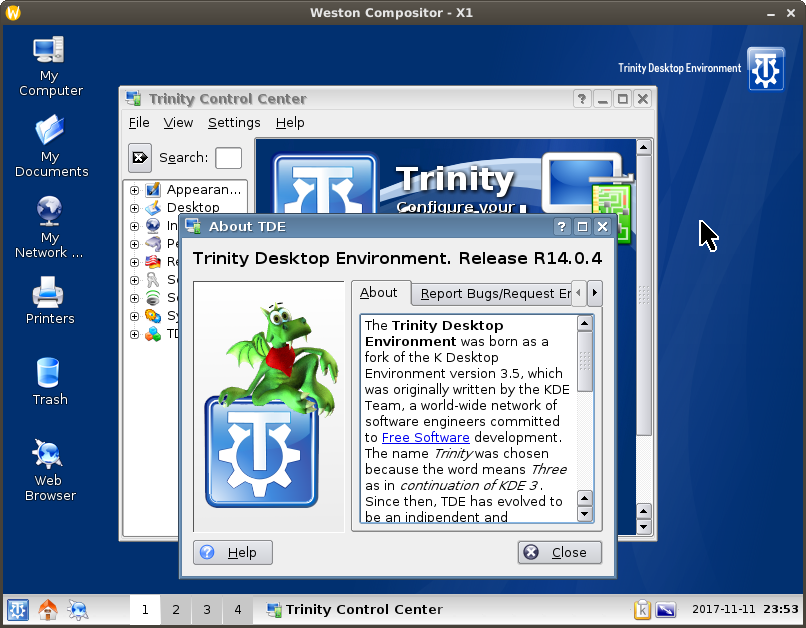
Docker Pull Command
docker pull x11docker/trinity