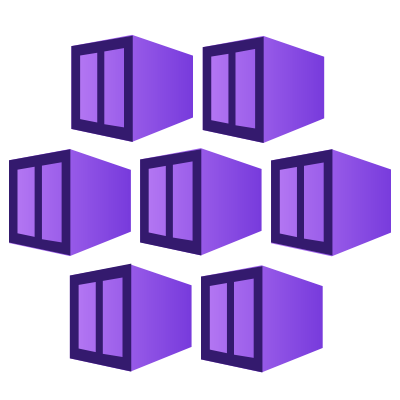
Azure Kubernetes Service (AKS)
Azure Kubernetes Service (AKS) official MCP server.
2.1K
15 Tools
Version 4.43 or later needs to be installed to add the server automatically
Use cases
About
Azure Kubernetes Service (AKS) MCP Server
Azure Kubernetes Service (AKS) official MCP server.
MCP Info
| Attribute | Details |
|---|---|
| Docker Image | mcp/aks |
| Author | Azure |
| Repository | https://github.com/Azure/aks-mcp |
Image Building Info
| Attribute | Details |
|---|---|
| Dockerfile | https://github.com/Azure/aks-mcp/blob/6c6d6600de5bfbbbe477407c311324cb7e0d78e7/Dockerfile |
| Docker Image built by | Docker Inc. |
| Docker Scout Health Score | |
| Verify Signature | COSIGN_REPOSITORY=mcp/signatures cosign verify mcp/aks --key https://raw.githubusercontent.com/docker/keyring/refs/heads/main/public/mcp/latest.pub |
| Licence | MIT License |
Available Tools (15)
| Tools provided by this Server | Short Description |
|---|---|
az_advisor_recommendation | Retrieve and manage Azure Advisor recommendations for AKS clusters |
az_aks_operations | Unified tool for managing Azure Kubernetes Service (AKS) clusters and related operations. |
az_compute_operations | Unified tool for managing Azure Virtual Machines (VMs) and Virtual Machine Scale Sets (VMSS) using Azure CLI. |
az_fleet | Run Azure Kubernetes Service Fleet management commands. |
az_monitoring | Unified tool for Azure monitoring and diagnostics operations for AKS clusters. |
az_network_resources | Unified tool for getting Azure network resource information used by AKS clusters. |
get_aks_vmss_info | Get detailed VMSS configuration for a specific node pool or all node pools in the AKS cluster (provides low-level VMSS settings not available in az aks nodepool show). |
inspektor_gadget_observability | Real-time observability tool for Azure Kubernetes Service (AKS) clusters, allowing users to manage gadgets for monitoring and debugging Apart from 'action' param: It supports 'action_params' (type=object) to specify parameters for the action.Available params are: gadget_name, duration, gadget_id, chart_version. |
kubectl_cluster | Get information about the Kubernetes cluster and API. |
kubectl_config | Work with Kubernetes configurations (read-only). |
kubectl_diagnostics | Diagnose and debug Kubernetes resources. |
kubectl_resources | View Kubernetes resources with read-only operations. |
list_detectors | List all available AKS cluster detectors |
run_detector | Run a specific AKS detector |
run_detectors_by_category | Run all detectors in a specific category |
Tools Details
Tool: az_advisor_recommendation
Retrieve and manage Azure Advisor recommendations for AKS clusters
| Parameters | Type | Description |
|---|---|---|
operation | string | Operation to perform: list or report |
subscription_id | string | Azure subscription ID to query recommendations |
category | stringoptional | Filter by recommendation category: Cost, HighAvailability, Performance, Security |
cluster_names | stringoptional | Comma-separated list of specific AKS cluster names to filter recommendations |
format | stringoptional | Output format for reports: summary, detailed, actionable |
resource_group | stringoptional | Filter by specific resource group containing AKS clusters |
severity | stringoptional | Filter by severity level: High, Medium, Low |
This tool may perform destructive updates.
This tool interacts with external entities.
Tool: az_aks_operations
Unified tool for managing Azure Kubernetes Service (AKS) clusters and related operations.
Supported operations:
- Cluster: show, list, get-versions, check-network
- Nodepool: nodepool-list, nodepool-show
- Account: account-list
Examples:
- Show cluster: operation="show", args="--name myCluster --resource-group myRG"
- List nodepools: operation="nodepool-list", args="--cluster-name myCluster --resource-group myRG"
Parameters|Type|Description
-|-|-
args|string|Arguments for the operationoperation|string|The operation to performresource_type|stringoptional|The resource type (cluster, nodepool, account). Can be inferred from operation.
This tool may perform destructive updates.
This tool interacts with external entities.
Tool: az_compute_operations
Unified tool for managing Azure Virtual Machines (VMs) and Virtual Machine Scale Sets (VMSS) using Azure CLI.
IMPORTANT: VM/VMSS resources are managed by AKS. Write operations should be used carefully and only for debugging purposes.
Use resource_type="vm" for single virtual machines or resource_type="vmss" for virtual machine scale sets.
Available operation values:
- show: Get details of a VM/VMSS
- list: List VMs/VMSS in subscription or resource group
- get-instance-view: Get runtime status
EXAMPLES: List VMSS: operation="list", resource_type="vmss", args="--resource-group myRG" Show VMSS: operation="show", resource_type="vmss", args="--name myVMSS --resource-group myRG" List VMs: operation="list", resource_type="vm", args="--resource-group myRG"
| Parameters | Type | Description |
|---|---|---|
args | string | Azure CLI arguments: '--resource-group myRG' (required for most operations), '--name myVM' (for specific resources), '--new-capacity 3' (for scaling) |
operation | string | Operation to perform. Common operations: list, show, start, stop, restart, deallocate, scale, etc. |
resource_type | string | Resource type: 'vm' (single virtual machine) or 'vmss' (virtual machine scale set) |
This tool may perform destructive updates.
This tool interacts with external entities.
Tool: az_fleet
Run Azure Kubernetes Service Fleet management commands.
Available operations and resources:
- fleet: list, show, create, update, delete, get-credentials
- member: list, show, create, update, delete
- updaterun: list, show, create, start, stop, delete
- updatestrategy: list, show, create, delete
- clusterresourceplacement: list, show, get, create, delete (Kubernetes CRD operations)
Examples:
- List fleets: operation='list', resource='fleet', args='--resource-group myRG'
- Show fleet: operation='show', resource='fleet', args='--name myFleet --resource-group myRG'
- Get fleet credentials: operation='get-credentials', resource='fleet', args='--name myFleet --resource-group myRG'
- Create member: operation='create', resource='member', args='--name myMember --fleet-name myFleet --resource-group myRG --member-cluster-id /subscriptions/.../myCluster'
- Create clusterresourceplacement: operation='create', resource='clusterresourceplacement', args='--name nginx --selector app=nginx --policy PickAll'
- List clusterresourceplacements: operation='list', resource='clusterresourceplacement', args=''
Parameters|Type|Description
-|-|-
args|string|Additional arguments for the command (e.g., '--name myFleet --resource-group myRG')operation|string|The operation to perform. Valid values: list, show, create, update, delete, start, stop, get-credentialsresource|string|The resource type to operate on. Valid values: fleet, member, updaterun, updatestrategy, clusterresourceplacement
This tool may perform destructive updates.
This tool interacts with external entities.
Tool: az_monitoring
Unified tool for Azure monitoring and diagnostics operations for AKS clusters.
Supported Operations:
Metrics - Query Azure Monitor metrics for AKS clusters and nodes
- list: Get metric values for specific metrics
- list-definitions: Get available metrics for a resource
- list-namespaces: Get metric namespaces for a resource
Use for: CPU usage, memory consumption, network traffic, pod counts, node health Required parameters: resource (Azure resource ID) Additional for 'list': metrics (metric names) Optional: aggregation, start-time, end-time, interval, filter
Resource Health - Get Azure Resource Health events for AKS clusters Use for: Cluster availability issues, platform problems, service health events Required parameters: subscription_id, resource_group, cluster_name, start_time Optional: end_time, status (Available, Unavailable, Degraded, Unknown)
Application Insights - Execute KQL queries against Application Insights telemetry Use for: Application performance monitoring, custom telemetry analysis, trace correlation Required parameters: subscription_id, resource_group, app_insights_name, query Optional: start_time + end_time OR timespan (not both)
Diagnostics - Check AKS cluster diagnostic settings configuration Use for: Verify logging is enabled, check log retention, validate diagnostic configuration Required parameters: subscription_id, resource_group, cluster_name
Control Plane Logs - Query AKS control plane logs Supported log categories:
- kube-apiserver
- kube-audit
- kube-audit-admin
- kube-controller-manager
- kube-scheduler
- cluster-autoscaler
- cloud-controller-manager
- guard (for authentication/authorization issues)
- csi-azuredisk-controller
- csi-azurefile-controller
- csi-snapshot-controller
- fleet-member-agent
- fleet-member-net-controller-manager
- fleet-mcs-controller-manager PLEASE NOTE: you need to check if the category is enabled in your cluster's diagnostic settings by using the diagnostics tool.
Use This Tool When You Need To:
- Monitor cluster or other azure resource performance and usage (use metrics)
- Check cluster availability and platform health (use resource_health)
- Analyze application telemetry and performance (use app_insights)
- Verify diagnostic logging configuration (use diagnostics)
- Debug Kubernetes API server issues (use control_plane_logs with kube-apiserver)
- Investigate authentication/authorization problems (use control_plane_logs with kube-audit, guard)
- Troubleshoot pod scheduling issues (use control_plane_logs with kube-scheduler)
- Check storage-related problems (use control_plane_logs with csi-azuredisk-controller, csi-azurefile-controller)
- Analyze cluster scaling behavior (use control_plane_logs with cluster-autoscaler)
- Review security audit events (use control_plane_logs with kube-audit, kube-audit-admin)
Examples:
metrics:
- Get CPU usage: operation="metrics", query_type="list", parameters="{"resource":"/subscriptions/sub-id/resourceGroups/rg/providers/Microsoft.ContainerService/managedClusters/cluster", "metrics":"node_cpu_usage_percentage", "aggregation":"Average", "start-time":"", "end-time":""}"
- List available metrics: operation="metrics", query_type="list-definitions", parameters="{"resource":"/subscriptions/sub-id/resourceGroups/rg/providers/Microsoft.ContainerService/managedClusters/cluster"}"
resource_health:
- Check recent cluster health: operation="resource_health", subscription_id="", resource_group="", cluster_name="", parameters="{"start_time":""}"
app_insights:
- Query request telemetry: operation="app_insights", subscription_id="", resource_group="", parameters="{"app_insights_name":"myapp-insights", "query":"requests | where timestamp > ago(1h) | summarize count() by bin(timestamp, 5m)"}"
- Analyze exceptions: operation="app_insights", subscription_id="", resource_group="", parameters="{"app_insights_name":"myapp-insights", "query":"exceptions | where timestamp > ago(24h) | summarize count() by type, bin(timestamp, 1h)"}"
- Performance with timespan: operation="app_insights", subscription_id="", resource_group="", parameters="{"app_insights_name":"myapp-insights", "query":"performanceCounters | where category == 'Processor' | summarize avg(value) by bin(timestamp, 5m)", "timespan":"PT1H"}"
diagnostics:
- Verify diagnostic settings: operation="diagnostics", subscription_id="", resource_group="", cluster_name="", parameters="{}"
control_plane_logs:
- Query API server logs: operation="control_plane_logs", subscription_id="", resource_group="", cluster_name="", parameters="{"log_category":"kube-apiserver", "start_time":"", "end_time":"", "max_records":"50"}"
- Debug authentication issues: operation="control_plane_logs", subscription_id="", resource_group="", cluster_name="", parameters="{"log_category":"guard", "start_time":"", "end_time":"", "max_records":"100"}"
- Analyze audit events: operation="control_plane_logs", subscription_id="", resource_group="", cluster_name="", parameters="{"log_category":"kube-audit", "log_level":"error", "start_time":"", "end_time":"", "max_records":"50"}"
Parameters|Type|Description
-|-|-
operation|string|The monitoring operation to perform: 'metrics' (CPU/memory/network), 'resource_health' (cluster availability), 'app_insights' (telemetry analysis), 'diagnostics' (logging config), 'control_plane_logs' (Kubernetes logs like kube-apiserver, kube-audit, guard, etc.)parameters|string|JSON string with operation parameters. metrics: resource (required), metrics (required for 'list' query_type), aggregation/start-time/end-time/interval/filter (optional). resource_health: start_time, end_time, status. app_insights: app_insights_name, query, start_time/end_time OR timespan (optional). diagnostics: none required. control_plane_logs: log_category (kube-apiserver/kube-audit/guard/etc), start_time, end_time, max_records, log_levelcluster_name|stringoptional|AKS cluster name (required for resource_health, diagnostics, control_plane_logs)query_type|stringoptional|For metrics operations only: 'list' (get metric values), 'list-definitions' (available metrics), 'list-namespaces' (metric categories)resource_group|stringoptional|Resource group name (required for resource_health, app_insights, diagnostics, control_plane_logs)subscription_id|stringoptional|Azure subscription ID (required for resource_health, app_insights, diagnostics, control_plane_logs)
This tool may perform destructive updates.
This tool interacts with external entities.
Tool: az_network_resources
Unified tool for getting Azure network resource information used by AKS clusters.
Supported resource types:
- all: Get information about all network resources
- vnet: Get Virtual Network information
- nsg: Get Network Security Group information
- route_table: Get Route Table information
- subnet: Get Subnet information
- load_balancer: Get Load Balancer information
- private_endpoint: Get Private Endpoint information (private clusters only)
Examples:
- Get all network resources: resource_type="all"
- Get VNet info: resource_type="vnet"
- Get NSG info: resource_type="nsg"
Parameters|Type|Description
-|-|-
cluster_name|string|Name of the AKS clusterresource_group|string|Azure Resource Group containing the AKS clusterresource_type|string|The type of network resource to querysubscription_id|string|Azure Subscription IDfilters|stringoptional|Optional filters for the query
This tool may perform destructive updates.
This tool interacts with external entities.
Tool: get_aks_vmss_info
Get detailed VMSS configuration for a specific node pool or all node pools in the AKS cluster (provides low-level VMSS settings not available in az aks nodepool show). Leave node_pool_name empty to get info for all node pools.
| Parameters | Type | Description |
|---|---|---|
cluster_name | string | Name of the AKS cluster |
resource_group | string | Azure Resource Group containing the AKS cluster |
subscription_id | string | Azure Subscription ID |
node_pool_name | stringoptional | Name of the node pool to get VMSS information for. Leave empty to get info for all node pools. |
This tool may perform destructive updates.
This tool interacts with external entities.
Tool: inspektor_gadget_observability
Real-time observability tool for Azure Kubernetes Service (AKS) clusters, allowing users to manage gadgets for monitoring and debugging
Apart from 'action' param:
It supports 'action_params' (type=object) to specify parameters for the action.Available params are: gadget_name, duration, gadget_id, chart_version. Available Gadget names are: observe_dns, observe_tcp, observe_file_open, observe_process_execution, observe_signal, observe_system_calls, top_file, top_tcp, tcpdump. Example: {'action': 'run', 'action_params': {'gadget_name': 'observe_dns', 'duration': 10}}
It supports 'filter_params' (type=object) to filter the data captured by the gadget. Available params are: namespace, pod, container, selector,observe_dns.minimum_latency, observe_file_open.path, observe_signal.signal, top_file.max_entries, observe_tcp.unsuccessful_only, top_tcp.max_entries, tcpdump.pcap-filter, observe_dns.response_code, observe_process_execution.command, observe_dns.nameserver, observe_dns.unsuccessful_only, observe_tcp.source_port, observe_tcp.destination_port, observe_tcp.event_type, observe_file_open.unsuccessful_only, observe_system_calls.syscall, observe_dns.name. Example: {'action': 'run', 'filter_params': {'namespace': 'default', 'selector': 'app=myapp', 'observe_dns.unsuccessful_only': true}}
| Parameters | Type | Description |
|---|---|---|
action | string | Action to perform on the gadget: run to run a gadget for a specific duration, start to start a gadget for continuous observation, stop to stop a running gadget using gadget_id, get_results to retrieve results of a gadget run using gadget_id (only available before stopping the gadget), list_gadgets to list all running (not available) gadgetsdeploy to deploy Inspektor Gadget, undeploy to undeploy Inspektor Gadgetupgrade to upgrade Inspektor Gadget, is_deployed to check if Inspektor Gadget is deployed |
action_params | objectoptional | Parameters for the action |
filter_params | objectoptional | Parameters to filter the data captured by the gadget |
This tool may perform destructive updates.
This tool interacts with external entities.
Tool: kubectl_cluster
Get information about the Kubernetes cluster and API.
Available operations:
- cluster-info: Display cluster information
- api-resources: Print supported API resources
- api-versions: Print supported API versions
- explain: Get documentation for a resource
Examples:
- Cluster info: operation='cluster-info', resource='', args=''
- Cluster info dump: operation='cluster-info', resource='dump', args=''
- List resources: operation='api-resources', resource='', args=''
- Namespaced resources: operation='api-resources', resource='', args='--namespaced=true'
- Non-namespaced resources: operation='api-resources', resource='', args='--namespaced=false'
- Resources by group: operation='api-resources', resource='', args='--api-group=rbac.authorization.k8s.io'
- API versions: operation='api-versions', resource='', args=''
- Explain pod: operation='explain', resource='pods', args=''
- Explain field: operation='explain', resource='pods.spec.containers', args=''
- Explain with version: operation='explain', resource='deployments', args='--api-version=apps/v1'
Parameters|Type|Description
-|-|-
args|string|Additional flags and optionsoperation|string|The operation to perform: cluster-info, api-resources, api-versions, explainresource|string|The resource type for explain operation, or empty string '' for cluster-info/api-resources/api-versions
This tool may perform destructive updates.
This tool interacts with external entities.
Tool: kubectl_config
Work with Kubernetes configurations (read-only).
Available operations:
- diff: Diff the live version against what would be applied
- auth: Inspect authorization (can-i)
- config: View kubectl configuration contexts (read-only)
Config operations (read-only):
- current-context: Display the current context
- get-contexts: Describe one or many contexts
Examples:
- Diff config: operation='diff', resource='', args='-f pod.json'
- Check auth: operation='auth', resource='can-i', args='create pods --all-namespaces'
- Get current context: operation='config', resource='current-context', args=''
- List contexts: operation='config', resource='get-contexts', args=''
Parameters|Type|Description
-|-|-
args|string|Operation-specific argumentsoperation|string|The operation to perform: diff, auth, configresource|string|Subcommand for auth/certificate/config operations, or empty string '' for diff operation
This tool may perform destructive updates.
This tool interacts with external entities.
Tool: kubectl_diagnostics
Diagnose and debug Kubernetes resources.
Available operations:
- logs: Print logs for a container in a pod
- events: Display events
- top: Display resource usage (CPU/Memory)
- exec: Execute a command in a container
- cp: Copy files to/from containers
Examples:
- Logs for default container: operation='logs', resource='', args='nginx'
- Logs for specific container: operation='logs', resource='', args='nginx -c ruby-container'
- Logs with selector: operation='logs', resource='', args='-l app=nginx --all-containers=true'
- Get events: operation='events', resource='', args='--all-namespaces'
- Get events namespace: operation='events', resource='', args='-n default'
- Top pods: operation='top', resource='pod', args=''
- Top nodes: operation='top', resource='node', args=''
- Top with containers: operation='top', resource='pod', args='POD_NAME --containers'
- Exec command: operation='exec', resource='', args='mypod -n NAMESPACE -- date'
- Copy to pod: operation='cp', resource='', args='/tmp/foo_dir some-pod:/tmp/bar_dir'
- Copy from pod: operation='cp', resource='', args='some-namespace/some-pod:/tmp/foo /tmp/bar'
- Copy with container: operation='cp', resource='', args='/tmp/foo some-pod:/tmp/bar -c specific-container'
Parameters|Type|Description
-|-|-
args|string|Resource names and operation-specific flagsoperation|string|The operation to perform: logs, events, top, exec, cpresource|string|The resource type: 'node'/'pod' for top, empty string '' for logs/events/exec/cp
This tool may perform destructive updates.
This tool interacts with external entities.
Tool: kubectl_resources
View Kubernetes resources with read-only operations.
Available operations:
- get: Display one or many resources
- describe: Show detailed information about resources
Common resources: pods, deployments, services, configmaps, secrets, namespaces, etc.
Examples:
- Get pods: operation='get', resource='pods', args='-n default'
- Get specific pod: operation='get', resource='pods', args='nginx-pod -n default'
- Get with selector: operation='get', resource='pods', args='-l app=nginx'
- Get all namespaces: operation='get', resource='pods', args='--all-namespaces'
- Describe deployment: operation='describe', resource='deployment', args='myapp -n production'
- Describe all pods: operation='describe', resource='pods', args=''
- Describe with selector: operation='describe', resource='pods', args='-l name=myLabel'
Parameters|Type|Description
-|-|-
args|string|Additional arguments like resource names, namespaces, and flagsoperation|string|The operation to perform: get, describeresource|string|The resource type (e.g., pods, deployments, services) or empty string '' for file-based operations (create -f, apply -f, patch -f, replace -f, delete -f)
This tool may perform destructive updates.
This tool interacts with external entities.
Tool: list_detectors
List all available AKS cluster detectors
| Parameters | Type | Description |
|---|---|---|
cluster_resource_id | string | AKS cluster resource ID |
This tool may perform destructive updates.
This tool interacts with external entities.
Tool: run_detector
Run a specific AKS detector
| Parameters | Type | Description |
|---|---|---|
cluster_resource_id | string | AKS cluster resource ID |
detector_name | string | Name of the detector to run |
end_time | string | End time in UTC ISO format (within last 30 days, max 24h from start). Example: 2025-07-11T14:55:13Z |
start_time | string | Start time in UTC ISO format (within last 30 days). Example: 2025-07-11T10:55:13Z |
This tool may perform destructive updates.
This tool interacts with external entities.
Tool: run_detectors_by_category
Run all detectors in a specific category
| Parameters | Type | Description |
|---|---|---|
category | string | Detector category to run (Best Practices, Cluster and Control Plane Availability and Performance, Connectivity Issues, Create/Upgrade/Delete and Scale, Deprecations, Identity and Security, Node Health, Storage) |
cluster_resource_id | string | AKS cluster resource ID |
end_time | string | End time in UTC ISO format (within last 30 days, max 24h from start). Example: 2025-07-11T14:55:13Z |
start_time | string | Start time in UTC ISO format (within last 30 days). Example: 2025-07-11T10:55:13Z |
This tool may perform destructive updates.
This tool interacts with external entities.
Use this MCP Server
{
"mcpServers": {
"aks": {
"command": "docker",
"args": [
"run",
"-i",
"--rm",
"-v",
"/local-directory:/local-directory",
"mcp/aks",
"--transport=stdio",
"--access-level={{aks.access_level}}",
"--allow-namespaces={{aks.allow_namespaces}}",
"--additional-tools={{aks.additional_tools}}"
]
}
}
}
Manual installation
You can install the MCP server using:
Installation for